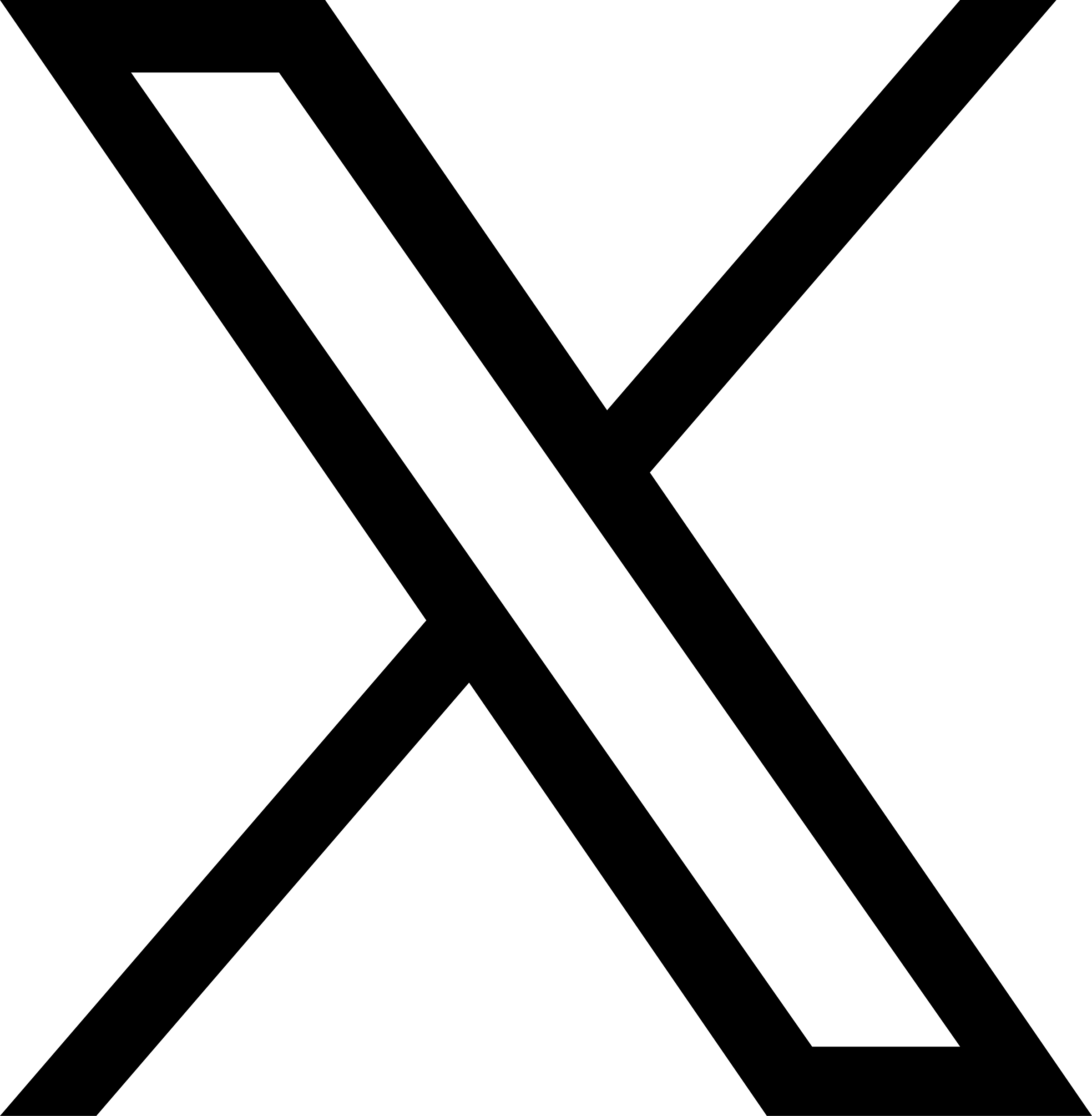Add Training Course
Back to Help Manual Back to Help Manual
Help Instructions
Click on an image to enlarge it. When you are finished viewing it, click on the smaller image a second time to close the large one.
|
1. Log In
First, ensure you are logged into the Louisiana Fit Kids website. |
|

|
2. Navigate to Professional Standards
From the menu, select Interactive Tools, and then choose Professional Standards from the dropdown menu. This will navigate you to the Professional Standards for School Nutrition Professionals landing page.
|

|
3. Access Manage Training Events
Click the button labeled Manage Training Events to access the Professional Standards Training Courses page.
|

|
4. Add a Training Course
Click the Add a Training Course link at the top of the
Professional Standards Training Courses page. The Add a Training Course page will open.
|

|
5. Add Event Name and Training Time
Provide a name for the Training Course in the Event Name field. Training Time is selected using the hours and minutes dropdown lists. Minutes must be chosen in 15-minute intervals. Event Name and Training Time are required and must be entered before saving the course.
|

|
6. Select the Date of the Training Course
The Event Date field will initially contain the current date. Clicking in the Event Date field will open a calendar on the screen. Click on the date the training occurred in the calendar and it will be entered into the Event Date field.
|
|
7. Name of Training Provider
Enter the name of the person or organization that provided the training. This field is required and may not be left blank. |
|

|
8. Add USDA Training Codes
A training course must have at least one training code assigned. Click the button Edit Codes and a dialog box will appear showing a list of USDA Training Codes. Expand the list as needed and click in the check box to select one or more training codes. Selected training codes will be listed on the form by the Training Codes label. Click the Close button when entry of codes are complete.
|

|
9. Save the Training Course
The USDA Training Codes will be shown on the page for review. Click the Create button to save the training course.
|
|
Help Video View the Professional Standards Add Training Course Video on YouTube. |
|
|
Download PDF Download the Add a Training Course to Professional Standards Instructions. |
|