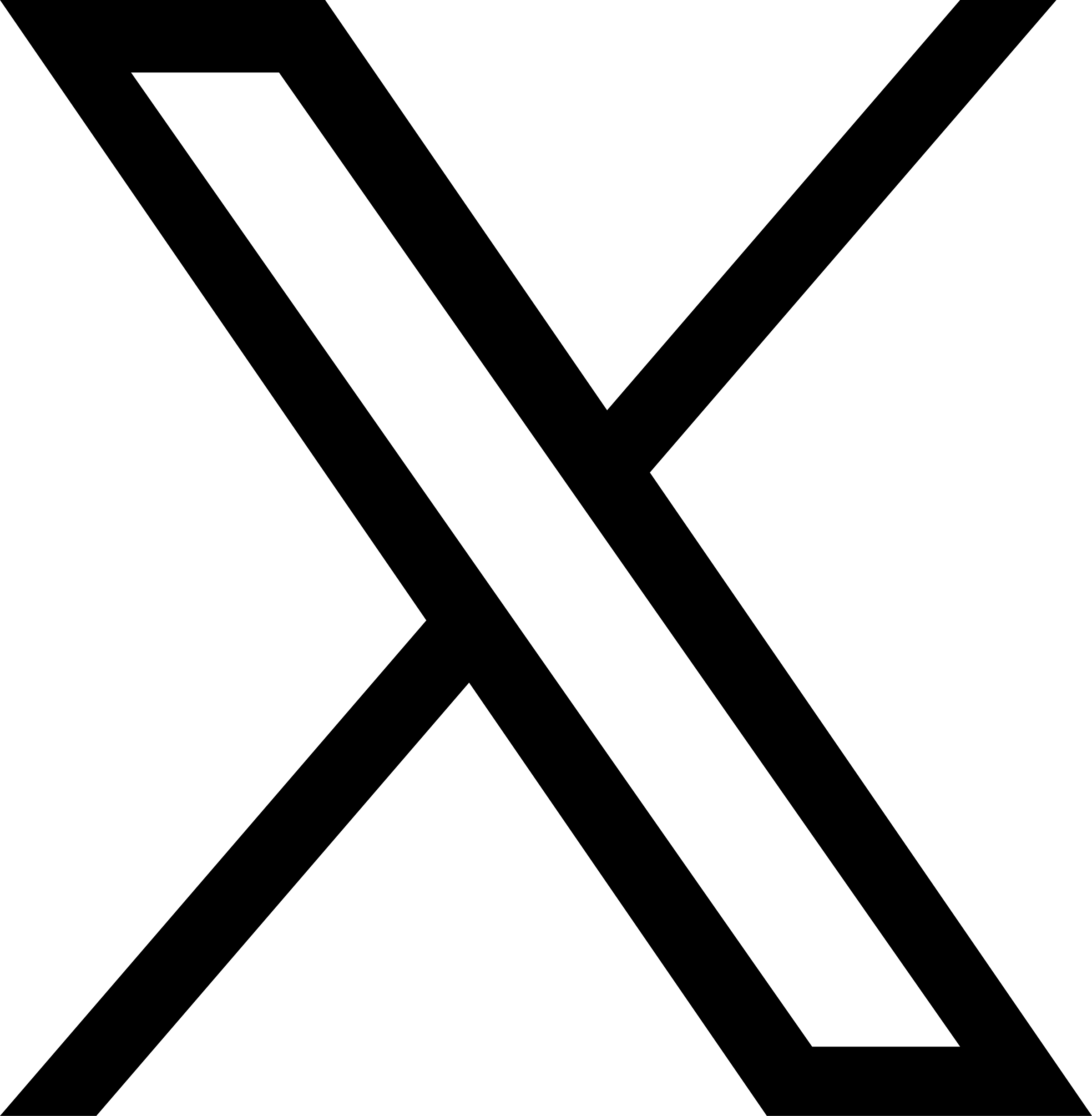Copy a Training Course
Back to Help Manual Back to Help Manual
Help Instructions
Click on an image to enlarge it. When you are finished viewing it, click on the smaller image a second time to close the large one.
|
1. Log In
First, ensure you are logged into the Louisiana Fit Kids website. |
|

|
2. Navigate to Professional Standards
From the menu, select Interactive Tools, and then choose Professional Standards from the dropdown menu. This will navigate you to the Professional Standards for School Nutrition Professionals landing page.
|

|
3. Access Manage Training Events
Click the button labeled Manage Training Events to access the Professional Standards Training Courses page.
|

|
4. Choose Training Course to Copy
In this example, we will create a copy of SFS – Hurricane Preparedness Training. Click the icon to display a dropdown menu. Choose Copy Course. The Copy a Training Course page will open.
|

|
5. Edit the Course
The copy of the training course should have a different date than the original course. The date for the copy will be September 25th. The other fields may also be edited before saving the copy of the course. Click the Save Button at the bottom of the page to save the copy and return to the Professional Standards Training Courses page.
|

|
6. View the Training Course Copy
The copy of SFS – Hurricane Preparedness Training is now available on the
Professional Standards Training Courses page.
|
|
Help Video View the Copy a Training Course Video on YouTube. |
|
|
Download PDF Download the Copy a Training Course Instructions. |
|